
Introduction
As a junior project coordinator, you meticulously capture every detail, decision, and action item in your meeting minutes. You spend valuable time crafting comprehensive reports, only to suspect your manager barely skims past the first sentence. It’s frustrating and inefficient, potentially leading to missed key information and project delays. What if there was a way to ensure the crucial takeaways land effectively, without sacrificing detail? Enter AI-powered meeting summarization tools. These smart solutions automatically condense lengthy discussions into clear, concise summaries, highlighting the most important points. This isn’t about replacing your detailed notes; it’s about providing an accessible, executive-level overview that guarantees your core message gets through, even to the busiest managers.
Quick Takeaways
- Busy managers often skim detailed meeting minutes, risking missed project-critical information.
- AI meeting summarization tools automatically generate concise summaries, saving significant time for coordinators.
- These tools excel at automatically identifying and extracting crucial decisions and action items from discussions.
- AI-powered summaries ensure consistent reporting formats, making updates easier for managers to digest quickly.
- Human review remains essential to verify AI summary accuracy, add crucial context, and correct potential misinterpretations.
- Integrating AI summary tools with existing project management software maximizes workflow efficiency and data visibility.
- Effectively presenting curated AI summaries reinforces the coordinator’s value and improves overall project communication flow.
Research Summary
The proliferation of virtual meetings has exponentially increased the volume of recorded discussions, making manual minute-taking and summarization a significant time drain, particularly for junior project coordinators tasked with documentation. Concurrently, managers and stakeholders face information overload, often lacking the time to digest lengthy reports. AI-powered meeting summarization tools address this nexus of challenges. Leveraging Natural Language Processing (NLP) and machine learning algorithms, these tools integrate with popular meeting platforms (like Zoom, Microsoft Teams, Google Meet) to transcribe audio automatically. More advanced platforms go further, identifying speakers, extracting key topics, pinpointing decisions, and isolating action items. The core value proposition lies in generating concise, accurate summaries tailored to different needs – from brief executive overviews focusing on decisions and actions to more detailed summaries covering key discussion points. This technology enhances productivity by drastically reducing the manual effort involved in post-meeting documentation. For junior coordinators, it provides a mechanism to ensure critical information is communicated effectively and efficiently, mitigating the risk associated with managers skimming reports. Key considerations when evaluating these tools include transcription accuracy, summarization relevance, integration capabilities, security protocols, and customization options for summary length and focus. The market includes standalone tools and features integrated into broader collaboration or project management platforms.
The Junior Coordinator’s Dilemma: When Detailed Notes Go Unread
As a junior project coordinator, you’re likely all too familiar with this scenario: you dedicate significant time and effort to meticulously documenting meeting outcomes, only to suspect your manager barely glances past your first sentence. It’s a common frustration, but one that can have real consequences for your projects. So, why does this happen, and what’s the fallout when crucial details slip through the cracks?
Why comprehensive minutes often get skimmed
Let’s be honest, project managers are juggling multiple priorities and are often inundated with information. Lengthy, dense reports, no matter how well-structured, can be daunting. They’re looking for the bottom line, the critical updates, and the urgent action items. If these key takeaways aren’t immediately apparent, the path of least resistance is often a quick skim. This isn’t necessarily a reflection on the quality of your notes, but rather a symptom of information overload and severe time constraints. Think about it: if your manager has ten reports to read and only an hour to do it, they’re naturally going to prioritize brevity and clarity. They might be searching for specific keywords or headings, and if your detailed narrative buries the lead, it might get missed. This is a core challenge in getting managers to read updates effectively. One non-obvious insight here is that sometimes, too much detail can be as unhelpful as too little if it obscures the critical path information your manager needs. The goal is to make their job easier, and a wall of text rarely achieves that. While you might be aiming for thoroughness, they are often looking for an efficient executive summary AI generator type of output, even from manual notes.
The impact of missed key information on project progress
When key information from meeting minutes goes unnoticed, the ripple effects can be significant. A missed decision can lead to teams working on incorrect assumptions, duplicating efforts, or heading in the wrong direction entirely. For instance, imagine a critical project meeting where a dependency on another team’s deliverable by a specific date was agreed upon. You note it diligently on page three of your detailed minutes. If your manager skims the report and misses this, they might not follow up with the other team, leading to a surprise delay when the dependency isn’t met. This can impact timelines, budgets, and overall project success. Misunderstood action items can result in tasks not being completed, or being completed incorrectly. This directly undermines your efforts to how to write concise project reports that are actually acted upon. The crucial link between detailed discussion and actionable outcomes breaks down. Ultimately, these small misses can accumulate, leading to significant project roadblocks, frustrated team members, and a feeling that communication isn’t effective – a problem that AI meeting summarization tools aim to solve by ensuring those key points are always front and center.
Introducing AI Meeting Summarization: Your Ally in Clarity
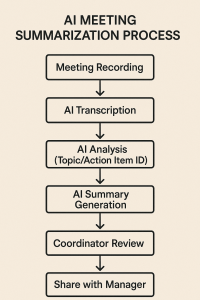
Feeling like your detailed meeting notes are vanishing into a void? What if you could ensure the crucial takeaways always get the attention they deserve, without you having to manually condense everything? This is where AI meeting summarization tools step in, acting as your powerful ally in achieving clear, concise, and impactful project communication. These tools are more than just a tech novelty; they are rapidly becoming essential for efficient project coordination.
What are AI meeting summarization tools?
At their core, AI meeting summarization tools are sophisticated software applications designed to automatically process audio or video recordings of meetings and generate condensed summaries. Think of them as an automatic meeting notes generator on steroids. These tools typically use a combination of AI transcription and summary technologies, including Automatic Speech Recognition (ASR) to convert speech to text, and Natural Language Processing (NLP) to understand the content, identify key topics, decisions, and action items. Some advanced systems can even distinguish between speakers and sentiment. For you, the junior project coordinator, this means transforming a one-hour meeting recording into a digestible brief that highlights what truly matters. This isn’t about replacing your role in understanding the meeting’s nuances, but about augmenting your ability to disseminate the core information quickly and effectively. One valuable insight is that these tools free you from the most time-consuming part of minute-taking (transcription and initial summarization), allowing you to focus on verifying accuracy and adding strategic context if needed.
How AI transforms lengthy transcripts into concise summaries
The magic behind these tools lies in their advanced algorithms. Once a meeting is transcribed, the AI gets to work. It doesn’t just randomly pick out sentences; it analyzes the entire conversation using natural language processing for meetings. This involves identifying recurring themes, recognizing cue phrases that signal decisions (e.g., “we’ve agreed to…”, “the decision is…”) or action items (e.g., “John will follow up on…”, “we need to complete X by Y”). The AI can also prioritize information based on emphasis, speaker contributions, or predefined keywords if the tool allows for customization. For example, if a specific project codename is mentioned multiple times in conjunction with a deadline, the AI is likely to flag this as important. The result is a summary that’s not just shorter, but also structured for clarity, often presented in bullet points, with clear sections for decisions, action items (sometimes even with assignees and due dates), and key discussion points. This transformation from a dense transcript to an actionable summary is what helps improve meeting productivity AI by ensuring everyone is on the same page, quickly.
Benefits Beyond Brevity: Why AI Summaries Work
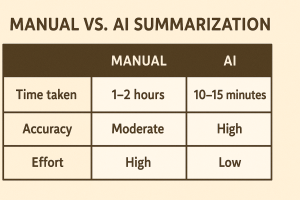
While getting your manager to read past the first line is a huge win, the advantages of using AI meeting summarization tools extend far beyond just making your reports shorter. These tools offer a cascade of benefits that can significantly enhance your efficiency, the accuracy of your records, and the overall flow of project information. For a junior project coordinator, this means less grunt work and more impactful communication.
Saving time for both you and your manager
This is perhaps the most immediate and tangible benefit. Think about the hours you spend transcribing, sifting through notes, and then carefully crafting a summary. AI meeting summarization tools can slash this time dramatically. An automatic meeting notes generator can produce a first-draft summary and transcript in minutes, not hours. This frees you up to focus on other critical project tasks. For example, instead of spending 90 minutes after a meeting on minutes, you might spend 15-20 minutes reviewing and refining an AI-generated summary. Your manager also saves significant time because they receive a concise, focused update that allows them to grasp the essential information quickly, without wading through pages of text. This efficiency helps to reduce meeting overhead for everyone involved, making the entire meeting lifecycle more productive.
Highlighting critical decisions and action items automatically
One of the standout features of effective AI meeting summarization tools is their ability to perform key information extraction AI. They are specifically trained to identify and isolate crucial outputs from a meeting, such as decisions made and action items assigned. Imagine a complex stakeholder meeting where multiple decisions are finalized, and several action items are distributed. Manually tracking all of these with perfect accuracy can be challenging, especially if the discussion is fast-paced. An AI tool with robust action item tracking AI capabilities will flag these, often noting who is responsible and any mentioned deadlines. This ensures that critical next steps don’t get lost in the discussion or overlooked in a lengthy report, leading to better accountability and follow-through.
Improving accuracy and reducing manual summarization errors
Humans, especially when tired or under pressure, can make mistakes. Details can be missed, nuances misinterpreted, or critical items accidentally omitted during manual summarization. AI tools, while not infallible (and review is always recommended), offer a consistent level of accuracy in transcription and identification of pre-programmed patterns related to decisions or tasks. They don’t get fatigued and apply the same logic to every meeting. This can lead to more reliable records over time. One often overlooked insight is the reduction of subjective bias in summaries. While human nuance is valuable, an AI first pass focuses on what was explicitly stated regarding key outcomes, providing an objective foundation.
Ensuring consistency in reporting formats
As a junior project coordinator, you know that consistency in reporting is valued by managers who need to quickly parse information from various sources. AI meeting summarization tools can be configured to produce summaries in a standardized format every time. Whether it’s always listing action items first, followed by decisions, or using a specific template, this consistency makes it easier for your manager and other stakeholders to find the information they need quickly. This predictability reduces cognitive load and helps in getting managers to read updates because they know what to expect and where to look for specific data points. This standardization also simplifies archiving and retrieving information from past meetings, making your project documentation more organized and accessible.
Making AI Summaries Work For You (and Your Manager)
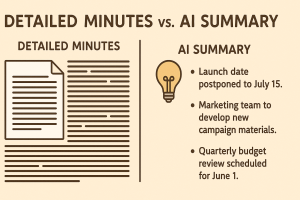
Adopting AI meeting summarization tools is a fantastic step, but truly unlocking their potential requires thoughtful selection, smart integration into your existing processes, and clear communication with your manager. As a junior project coordinator, you can champion this change effectively by focusing on making the transition smooth and demonstrating value quickly. Your goal is to make these summaries an indispensable part of your project’s communication toolkit.
Choosing the right AI summarization tool
Not all AI meeting summarization tools are created equal. When selecting a tool, consider factors crucial to your team’s needs. Does it integrate with your current meeting platforms (Zoom, Teams, Google Meet)? How accurate is its transcription, especially with various accents or technical jargon specific to your projects? Does it offer robust action item tracking AI? If your team is distributed, look for the best AI tools for remote teams, which might include features like collaborative editing of summaries or easy sharing. Consider the security implications and how the tool handles sensitive data. Some tools offer free trials or tiered pricing, allowing you to test their capabilities before committing. A useful tip: involve a tech-savvy team member or your IT department if you’re unsure about technical aspects. Don’t just pick the first tool you see; evaluate a few options against your specific requirements.
Integrating AI summaries into your workflow
Once you’ve chosen a tool, plan its integration. Will you record all meetings or only specific types? Who will be responsible for initiating the recording and processing? A good practice is to always inform attendees that the meeting is being recorded and will be summarized by AI. After the AI generates the summary, always review and edit it. AI is powerful, but it’s not perfect. You might need to correct misinterpretations, add context, or clarify nuances. Your human oversight ensures the final output is accurate and truly useful. For instance, an AI might capture an action item but miss the implied urgency you understood from the conversation. Your edit adds that crucial layer. This step transforms the AI output into a reliable piece of AI for project management communication.
Tips for presenting AI-generated summaries effectively
How you present these summaries matters. Don’t just forward the raw AI output. Accompany it with a brief note. For example: “Hi team, here’s the AI-generated summary and action items from today’s project sync. I’ve reviewed and [added X/clarified Y]. The full transcript is available if needed.” This shows you’re still in control and adding value. Highlight the most critical information upfront, perhaps even bolding key decisions or overdue action items if the tool doesn’t do it. The non-obvious insight here is that by curating the AI output, you reinforce your role as a detail-oriented coordinator, not just a button-pusher. Your manager will appreciate the dual benefit of speed and your quality check, making them more likely to engage with these concise reports.
Guiding managers on how to best utilize these summaries
Help your manager understand the benefits for them. Explain that these summaries are designed to save them time while ensuring they get the critical information. Show them where to find key sections like action items or decisions. If the tool has features like searchable transcripts or keyword alerts, highlight these. For example, you could say, “The great thing about these summaries is that you can quickly scan the action items assigned to you, or search the full transcript for specific topics we discussed.” By proactively guiding them, you encourage adoption and ensure the AI meeting summarization tools deliver on their promise of clearer, more efficient communication, ultimately making it easier for you to ensure your key points are seen and acted upon.
Overcoming Potential Hurdles
Embracing new technology like AI meeting summarization tools can be exciting, but it’s also natural to encounter a few bumps along the road. As a junior project coordinator, anticipating and addressing potential hurdles proactively can make the adoption process smoother for everyone involved. Two common areas of concern are the accuracy of AI-generated content and the technicalities of integrating these tools into your existing project ecosystem.
Addressing concerns about AI accuracy
One of the first questions that often comes up is: “How reliable is it?” Concerns about AI summary accuracy are valid, as no AI is perfect. The key is to set realistic expectations and establish a process that includes human oversight. Be transparent with your team and manager that AI summaries are a first draft or a powerful assistant, not an infallible oracle. Explain that your role includes reviewing and refining the AI’s output to ensure it’s correct, contextually appropriate, and complete. A practical approach is to run a pilot phase. For a few meetings, generate an AI summary and also create your manual one (or compare it to very detailed notes). Then, compare them. This can help demonstrate the AI’s strengths (e.g., speed, comprehensive capture of what was said) and areas where human review is critical (e.g., nuance, interpreting unspoken context). For instance, an AI meeting summarization tool might accurately transcribe a sarcastic comment, but it won’t understand the sarcasm. Your review catches that. This transparent approach, combined with your commitment to quality control, will build trust in the automated meeting minutes software over time.
Managing integration with existing project management tools
For AI meeting summarization tools to be truly effective, they shouldn’t operate in a silo. The ideal scenario is seamless integration with the project management software your team already uses, like Asana, Jira, Trello, or your company’s CRM. This allows action items identified by the AI to be automatically populated into your task lists, or summaries linked directly to project dashboards. However, achieving this integration can sometimes be a hurdle. When evaluating tools, prioritize those that offer robust APIs or built-in integrations with your existing stack. If direct integration isn’t perfect, explore workarounds. Can the tool export summaries or action items in a format (like CSV) that can be easily imported? Could a service like Zapier or Power Automate bridge the gap? For example, you might set up an automation that creates a new task in your project board whenever an action item is tagged in the AI summary. The non-obvious takeaway here is that even partial integration, or a well-defined manual process for transferring key data, is better than keeping valuable information locked within the summarization tool itself. Documenting this integration process clearly for your team will also be a key responsibility for you as a coordinator looking to improve meeting productivity AI.
Frequently Asked Questions
Q: How do AI meeting summarization tools help managers notice key points from meetings?
A: AI meeting summarization tools create concise, structured summaries that highlight key decisions and action items. This ensures managers can quickly grasp crucial information without reading lengthy notes, improving the visibility of important takeaways and facilitating better ways of getting managers to read updates effectively.
Q: What core technologies do AI meeting summarization tools use to function?
A: These tools primarily use Automatic Speech Recognition (ASR) to convert speech into text, and Natural Language Processing (NLP) for meetings to understand the content. NLP helps identify key topics, decisions, and action items, enabling the software to function as an effective automatic meeting notes generator.
Q: How can junior project coordinators ensure AI-generated summaries are truly useful for their managers?
A: Junior coordinators should always review and refine AI-generated summaries, adding context or correcting errors before sharing. Presenting these summaries with a brief cover note explaining any edits reinforces their value and ensures the manager receives accurate, actionable information, effectively using AI for project management communication.
Q: What are the best practices for integrating AI meeting summarization tools into a team’s workflow?
A: Clearly communicate to attendees that meetings will be recorded and summarized by AI. Always dedicate time to review and edit AI outputs for accuracy and context. Plan how summaries will be shared and archived. Importantly, explore integrations with existing project management tools to streamline processes like action item tracking AI and to improve overall meeting productivity AI.
Q: How can I address team concerns about AI summary accuracy when introducing these tools?
A: Be transparent by explaining that AI summaries serve as a robust first draft that still requires human review and refinement. Emphasize that the coordinator’s role includes verifying the output from the automated meeting minutes software. Conducting a pilot phase to compare AI summaries with manual notes can also effectively demonstrate their capabilities and the areas where human oversight is crucial.
Q: How accurate are AI meeting summarization tools?
A: Accuracy varies by tool and audio quality, but leading AI summarization tools generally achieve high accuracy in transcription and identifying key points. Most rely on advanced NLP models. It’s often recommended to briefly review the AI-generated summary for context or nuance before sharing.
Q: Do AI summary tools capture action items reliably?
A: Yes, many AI meeting summarization tools are specifically trained to identify action items, assignees (if mentioned), and deadlines discussed during the meeting. This is a core feature designed to improve accountability and follow-through.
Q: Will using AI summaries replace the need for detailed minutes?
A: Not necessarily. AI summaries provide a high-level overview ideal for quick updates and busy stakeholders. Detailed minutes may still be required for compliance, historical record-keeping, or clarifying specific nuances discussed.
Q: Are AI meeting summarization tools expensive?
A: Pricing models vary. Some tools offer free tiers with limited features, while others have subscription plans based on usage (minutes transcribed/summarized) or number of users. Integration with existing software suites might also affect cost.
Q: How do AI summarizers handle different accents or technical jargon?
A: Modern AI tools are trained on diverse datasets to handle various accents. Performance with highly technical or niche jargon can vary, but many tools improve over time or allow for custom vocabulary additions to enhance accuracy in specific contexts.
Conclusion
For junior project coordinators striving to ensure their meticulous meeting documentation translates into action, AI meeting summarization tools represent a significant leap forward. These tools directly address the challenge of managers skimming lengthy reports by automatically generating concise, focused summaries that highlight crucial decisions and action items. This not only saves significant time in manual note-processing but, more importantly, dramatically increases the odds that key information is captured and acted upon, preventing costly project missteps. As this guide has shown, the benefits extend beyond brevity to include improved accuracy, consistent reporting formats, and streamlined action item tracking. While AI provides the powerful engine for summarization, your role evolves to reviewing, refining, and strategically presenting this information, ensuring context and nuance aren’t lost. By carefully selecting an appropriate tool, integrating it smartly, and guiding stakeholders on its use, you transition from solely a note-taker to a more effective communication facilitator. If you’re tired of your detailed notes being overlooked, it’s time to explore how AI meeting summarization tools can help you ensure critical updates land with impact and drive your projects forward.
We’d Love Your Feedback
What’s your biggest challenge with meeting documentation, and have you considered using AI tools to help? Share your thoughts in the comments below!
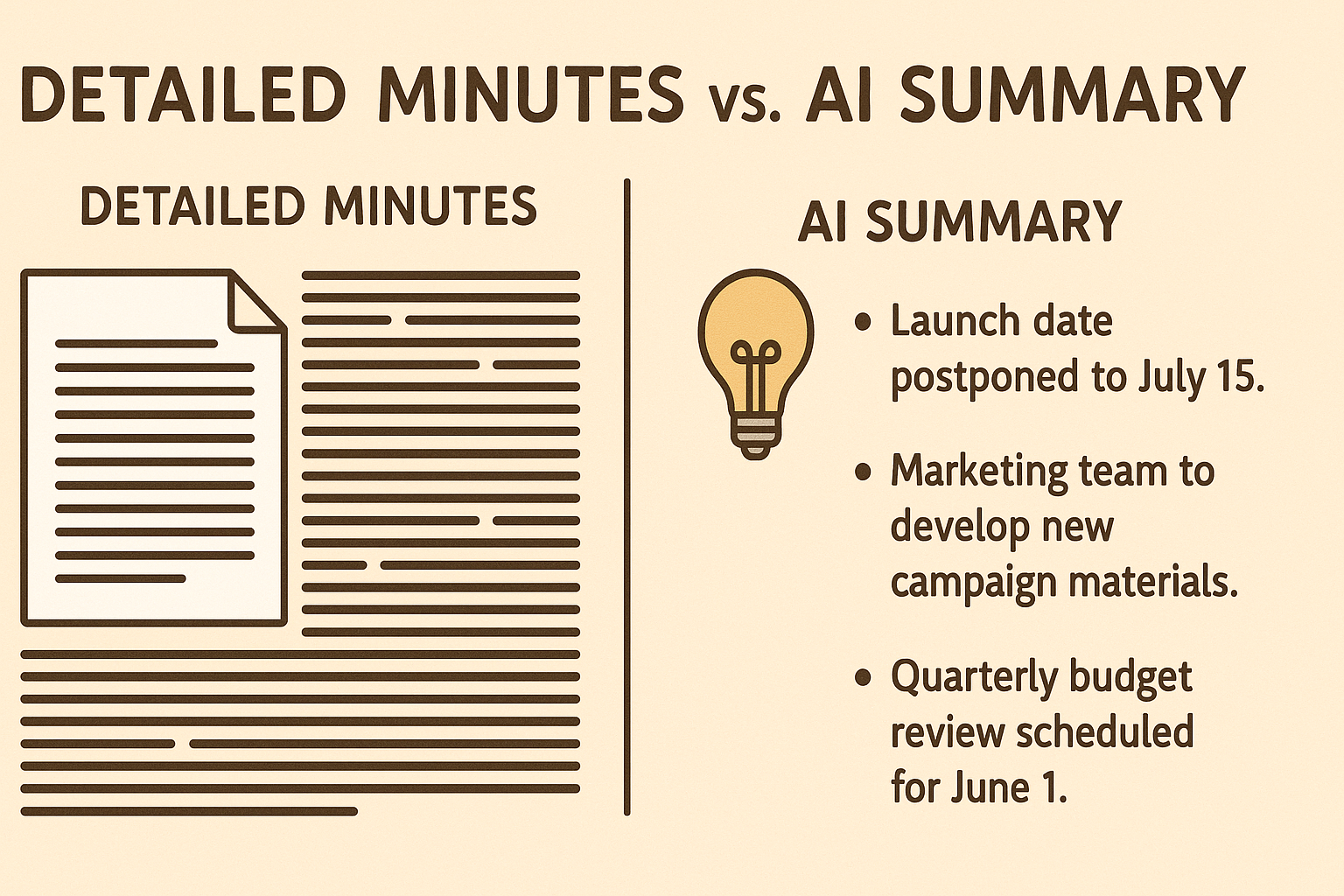
Leave a Reply